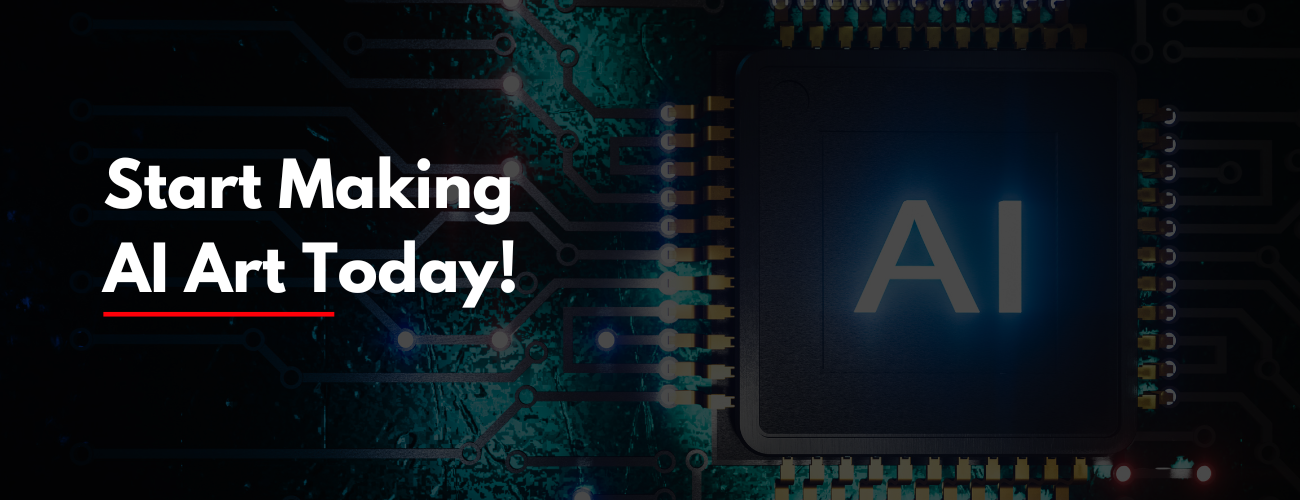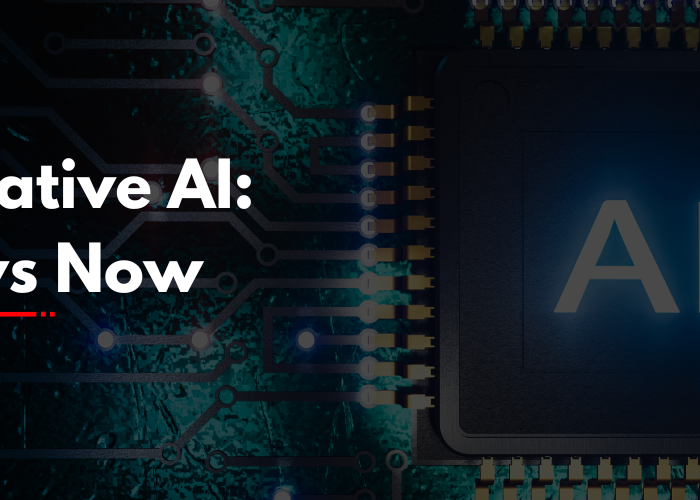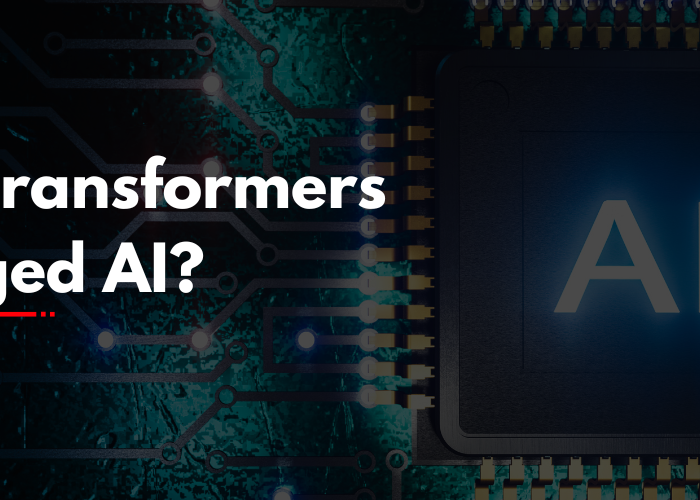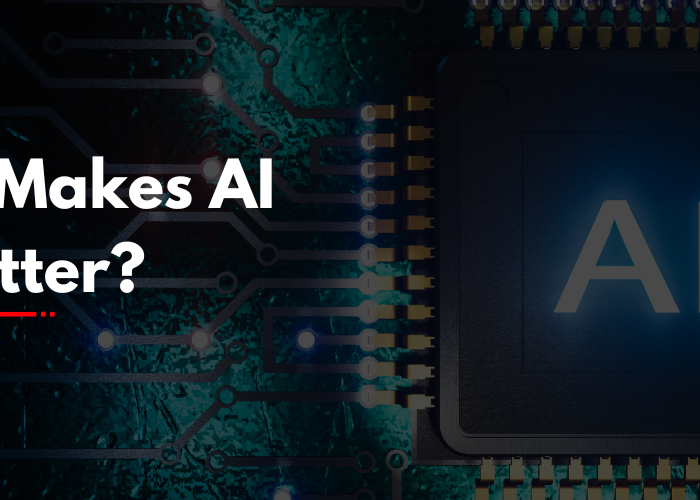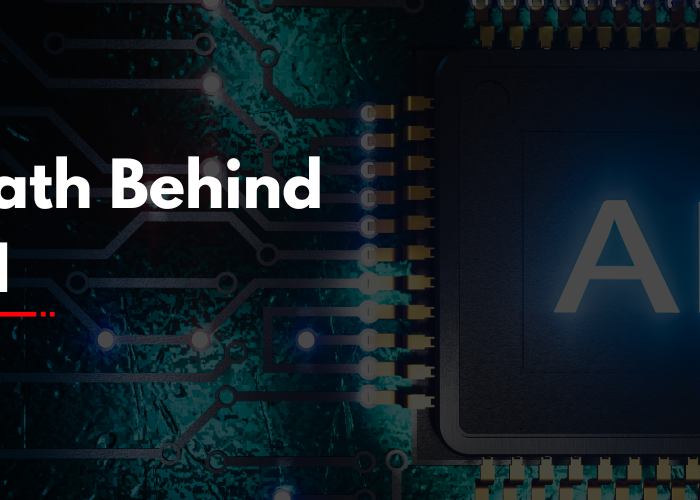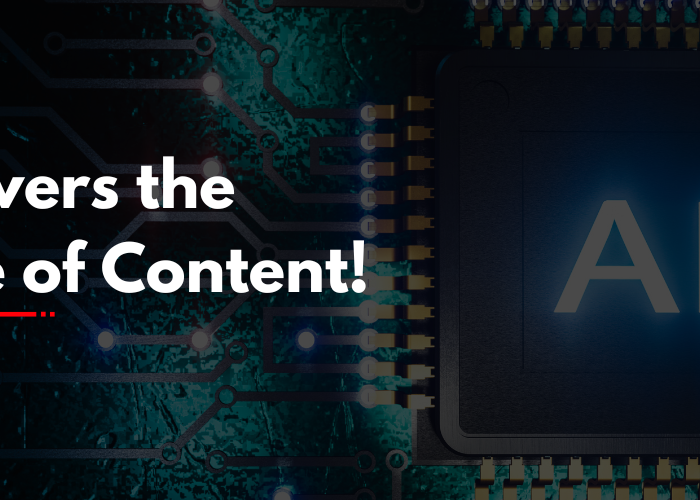Introduction
In days of yore, creating digital artwork took hours of practice, commands over intricately complex software tools, and a keen sense of design. Nowadays? You can just put in a few words and there you have it! A beautiful work of art materializes. Welcome to Midjourney, a mighty AI that brings imagination to life through images, all by way of text inputs.
Whether you’re a designer seeking new ideas, a writer requiring visual stimulation, or just someone who wants to create awesome things for the heck of it, Midjourney is the type of tool that unlocks creative doors you didn’t realize existed.
Key Elements
Midjourney is not just an image generator but more of a creative partner that answers your words with images. At its core are three things that are straightforward:
- Text Prompts: You instruct Midjourney on what you’d like to see, in descriptive terms. The more descriptive and specific you are, the greater the results.
- Discord Integration: Unlike most AI tools, Midjourney operates within Discord. That means you’re in a server, you’re typing your prompts into a channel, and the bot delivers your art to you.
- Styling and Parameters: You can direct the style, size, quality, or feel of your image with special prompt tags. Something photorealistic? Dreamlike? Comic-style? Midjourney hears you.
It’s a tool where your words are the brush, and the bot is your painter.
Types of Art Midjourney Can Generate
There’s no limit to what you can create with Midjourney. Here are a few popular types of visuals people are generating:
- Concept Art: Ideal for video games, fantasy books, and world-building.
- Posters and Prints: From surreal to minimalist, ideal for digital artists and Etsy vendors.
- Avatars and Characters: Need a sci-fi warrior or a fairytale princess? Tell them what they look like, and they show up.
- Product Mock-ups: Midjourney can generate trendy representations of products for branding concepts or advertising.
- Mood Boards: Designers use it to conceptualize themes, colour schemes, or ideas for upcoming projects.
Each art piece is singular—no templates, no presets, just bare creative energy manifesting into pictures.

Key Benefits and Challenges
Benefits
- Accessible Creativity: You don’t have to draw, sketch, or know how to use Photoshop. Midjourney makes the process of making art easy and straightforward.
- Instant Results: You write it creates. Less than one minute, and you have several iterations to pick from.
- Endless Experimentation: You can recut, reimagine, or modify your prompt and keep producing until it seems right.
- Inspiration Engine: Creatives often employ it not to substitute their work, but to initiate it obtaining visual references or fresh angles.
Challenges
- Prompt Crafting: The outcome is only as good as your prompt. It requires practice to achieve precisely what you desire.
- Consistency: You may produce gorgeous images, but keeping the same appearance across multiple works can prove challenging.
- Commercial Use: Licensing and copyright policies continue to develop. If you’re marketing what you create, double-check what’s permissible.
- Learning Curve: The Discord layout may be new to individuals accustomed to conventional design software.
Nevertheless, the moment you become comfortable with it; the creative possibilities are limitless.
Real-Time Applications
Midjourney isn’t just for entertainment it’s being used in some amazingly cool applications:
- Marketing & Branding: Small businesses design one-of-a-kind ad creatives, social media graphics, and packaging concepts.
- Storytelling: Authors and content writers employ Midjourney to bring scenes, characters, and worlds to life.
- Interior Design & Fashion: Designers mock rooms, colour palettes, outfits, or accessories with pizzazz.
- Music & Podcasts: Album art, promotion posters, and even podcast graphics receive a creative shot in the arm.
- Education & Nonprofits: Teachers and organizations use it to build engaging, original visual content for presentations and campaigns.
It’s not just art for art’s sake it’s art with purpose.
How It Works
Here’s the step-by-step breakdown:
Join the Midjourney Discord: You’ll need a Discord account. Once inside, head to one of the “newbies” channels.
Type Your Prompt: Use the /imagine command, followed by a description.
Example:
Imagine a future city at night, glowing lights, rainy streets, cyberpunk look
Wait for the Image: Within one minute, Midjourney provides you with four iterations of your image.
Choose or Tweak: You can upscale one for additional detail, or request variations if you’d like to see more similar looks.
Download and Use: When you’re satisfied, save your image and use it how you’d like (within usage rights).
It’s easy. No layers in Photoshop. No filters. Just text to images.
Try Generative AI Art for Free
If you’re interested to try it, here’s how to get your feet wet:
Sign up with Discord: Go to discord.com and register (if you’re not already).
Join Midjourney: Go to midjourney.com and click “Join the Beta.”
Play with Prompts: Start simple tell a scene, a character, or a feeling. Then push boundaries.
Learn as You Go: You can’t do it right and there’s no one way to use Midjourney. Improve by trial and error, and whatever works for you, does.
Join the Community: Look at what others are making. You’ll find much inspiration and even receive prompt advice from others.
The best part? No artistic skills are required to create stunning art.
Conclusion
Midjourney is not just a tool it’s an entrance to a new type of creativity. Whether you’re looking to create for business, entertainment, or sheer self-expression, this AI artist allows you to bring imagination to life, prompt by prompt.
Yes, it may not be able to replace the human touch, but it doesn’t need to. It’s here to inspire new ideas, bring visions to life, and make creating magical again.
So, what are you waiting for? Type a few words and watch your creativity come to life.