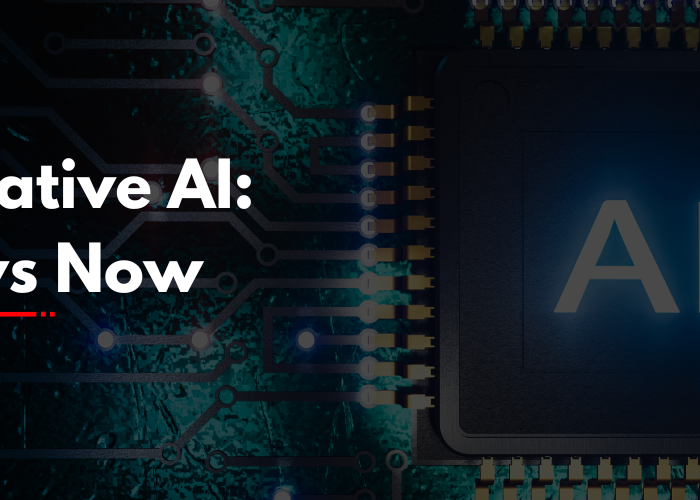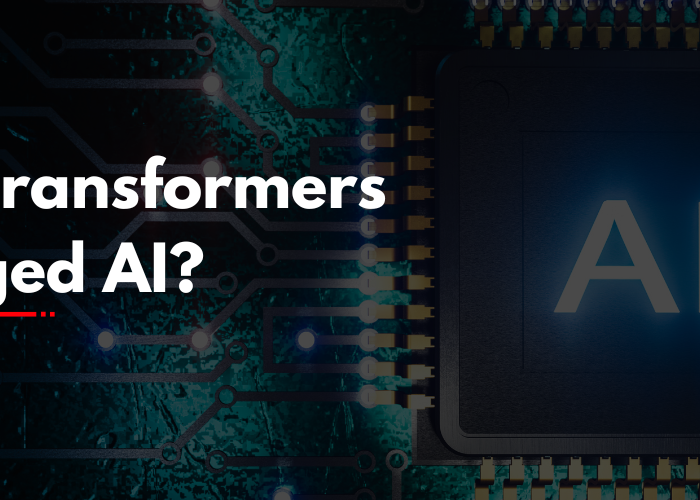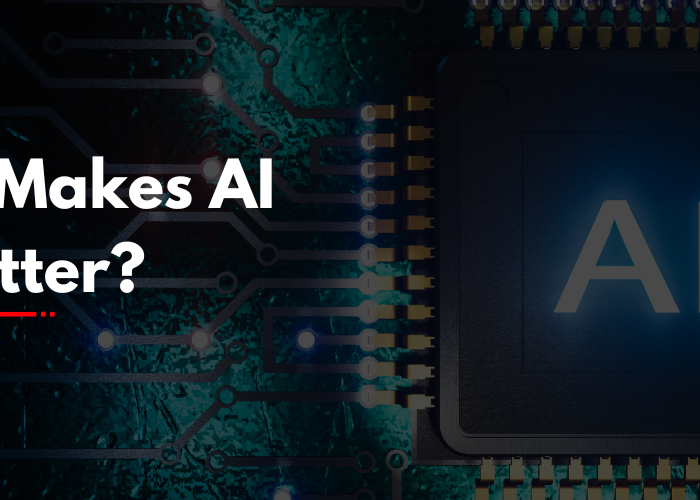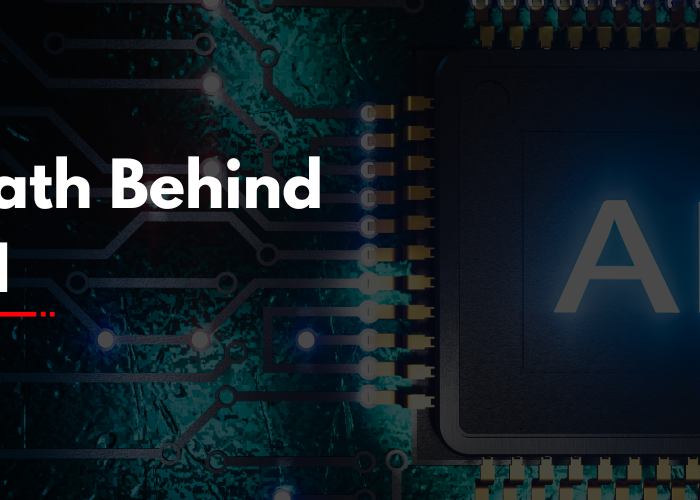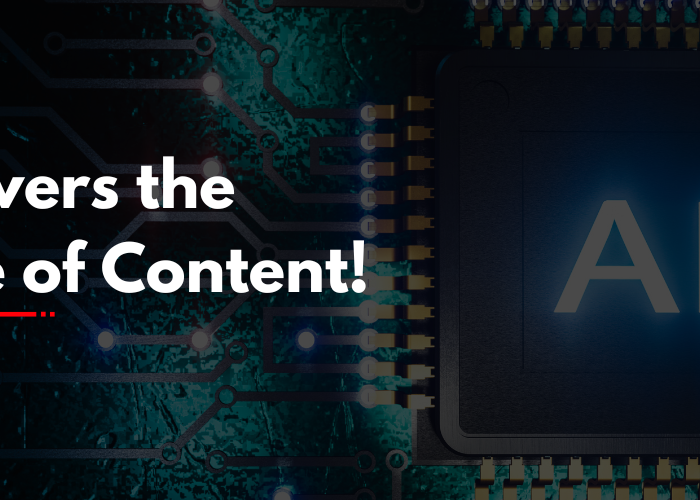Introduction
Ever wished you could type a few words and instantly get a well-written paragraph, catchy caption, or thoughtful reply? That’s exactly what a text generator powered by GPT-3 can do. It’s like having a writing assistant that’s available 24/7 and never runs out of ideas.
You don’t have to be an AI specialist or a coder to make your own text generator. Through APIs like OpenAI’s GPT-3, the steps are surprisingly easy to follow. In this tutorial, we’ll show you how it is done, what it involves, and what you can use it for.
Key Elements
Key Components
It all comes down to a few key components to make a basic text generator.
- Access to GPT-3: This is made available on OpenAI’s platform. After you register, you have access to a very powerful tool that can read and create text that sounds very much like human writing.
- A Method of Sending Prompts: The prompt would be the beginning. You type in a sentence or a question, and the generator completes it.
A Tool or Platform: This might be a website, chatbot, or even a plain text interface where you enter your prompt and receive a response.
It all happens behind the scenes, so you don’t need to care about how the AI is trained or what technology is used. You simply provide it with a prompt, and it takes care of the rest.

Types of Text You Can Generate
The elegance of a GPT-3 generator is that it can do so many things. Here are just a few examples of what individuals use it for:
- Creative Writing: Short stories, poems, or descriptions of characters.
- Emails and Responses: Business or social messages written in seconds.
- Product Descriptions: Creates unique descriptions for eCommerce products for multiple products.
- Social Media Headlines: Attention-grabbing one-liners for various platforms.
- Summaries and Responses: Reformat long content into instant summaries or averages out answers to simple questions.
Whatever tone or intent you’re going for, GPT-3 can typically match it.
Key Benefits and Challenges
Benefits
One of the greatest benefits is how much time and effort it saves. Rather than gazing at a blank page, you receive immediate ideas or even complete drafts. It’s also excellent for brainstorming when you’re stuck, or for expanding content when you have a great deal to generate in a short amount of time.
Another benefit? You can Mold the output. Formal? Light? Instructive? It all depends on how you steer it.
Challenges
All the same, it’s not perfect. Occasionally the output can come across as a little too generic or off-point. It also requires a well-written prompt to get the best results. And although GPT-3 is intelligent, it doesn’t really “know” things like people do it can fabricate or provide biased responses if not treated with care.
That’s why it works best as a tool to support writing, not do the work entirely.
Real-Time Applications
Text generators are already being utilized in all sorts of ways you may not even be aware of:
- Customer Support: Automated responses that sound human but save hundreds of hours.
- Marketing: Campaign copy, blog introductions, and social captions created in seconds.
- Education: Assisting students to practice writing or learn concepts
- Entertainment: Games, chatbots, and interactive storytelling experiences.
- Internal Tools: Teams use them to write meeting notes, simplify documents, or even write code explanations.
It’s not so much about substituting writers but rather accelerating and improving on what they already do.
How It Works
In its simplest form, GPT-3 is a massive language model that’s been trained to predict the next word in a sentence given what’s come before. When you provide it with a prompt let’s say, “Write a motivational quote on creativity” it takes it from there, using all that it’s learned to generate a pertinent, human-sounding response.
You’re not coding something elaborate. You’re simply having a conversation with a much-advanced helper that’s very knowledgeable about a great many things.
Get Started with Generative AI
If this all sounds intriguing, starting out is simpler than you’d expect:
Sign up with OpenAI to get at the API and try out their tools.
Play around with Prompts consider a subject, query, or aesthetic, and see what it comes up with.
Use it with Purpose perhaps you need blog content, assistance with writing an email, or ideas for a novel.
Keep Improving Your Prompts you’ll soon discover how tiny tweaks result in improved outcomes.
You don’t have to create an app or develop a complicated interface to benefit from what GPT-3 can do. Even accessing it through a simple dashboard can reveal just how potent and useful it can be.
Conclusion
A text generator using GPT-3 isn’t just a fancy tech experiment it’s a practical, creative, and surprisingly easy way to make writing faster and more fun. Whether you’re brainstorming blog ideas, improving your emails, or just exploring what’s possible with AI, this tool can be a game-changer.
And remember: it’s not about replacing your voice. It’s about amplifying it.